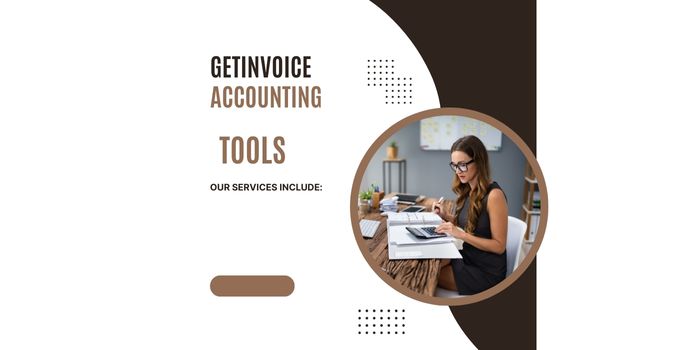Simplify your business finances with GetInvoice Accounting Tools. Effortlessly create invoices, track expenses, and manage taxes with this easy-to-use software. In the modern world, managing finances can be challenging, especially for small businesses. GetInvoice Accounting Tools offer an easy way to simplify accounting processes, track expenses, generate invoices, and stay on top of your finances. Let’s dive into the features of GetInvoice and why it could be a game-changer for your financial management.
What Are GetInvoice Accounting Tools?
GetInvoice is a comprehensive solution designed for small businesses and freelancers. These tools are tailored to help users streamline their accounting tasks with minimal effort. The software offers a variety of features such as invoicing, expense tracking, reporting, and more. If you are a small business owner looking for an easy-to-use tool for managing your finances, GetInvoice might be exactly what you need.
GetInvoice Accounting Tools are designed to help small businesses easily streamline their financial operations. GetInvoice offers everything a small business needs to manage finances effectively, from invoicing to expense tracking, reporting, and tax calculation. Its user-friendly interface, affordable pricing, and cloud-based accessibility make it a great choice for anyone looking to simplify their accounting tasks.
If you’re ready to take control of your finances and save time on accounting, GetInvoice is the tool you need. Sign up today and start managing your business finances the easy way
Key Features of GetInvoice Accounting Tools
1. Easy Invoicing
Creating invoices is one of the most important aspects of managing business finances. GetInvoice allows you to quickly generate professional-looking invoices with just a few clicks. You can customise the invoices to match your brand, add items or services, and automatically calculate taxes.
2. Expense Tracking
Keep track of your business expenses with GetInvoice’s easy-to-use expense tracking feature. You can enter expenses manually or upload receipts to keep your records organised. This tool helps ensure you never miss a deductible expense when it comes time to file taxes.
3. Time Tracking
For freelancers or service-based businesses, tracking time is essential. GetInvoice allows you to track the time spent on different projects and tasks. You can easily convert this time into invoices, ensuring you get paid accurately for the work you’ve completed.
4. Financial Reports
GetInvoice generates detailed reports that give you an overview of your business’s financial health. Whether you need profit and loss statements, balance sheets, or cash flow reports, GetInvoice provides these with a click. This helps you make informed decisions and ensures you always know where your business stands financially.
5. Tax Calculation
One of the biggest headaches for any business is managing taxes. GetInvoice simplifies this by automatically calculating taxes for you. Whether you need to apply VAT, sales tax, or other taxes, GetInvoice handles the math, so you can focus on running your business.
Get ‘GetInvoice ‘Official Website
Benefits of Using GetInvoice Accounting Tools
1. Time-Saving Automation
Time is money, and GetInvoice helps you save both. The automation features, such as automatic invoice generation and expense categorisation, allow you to focus on other areas of your business while the software handles the routine tasks.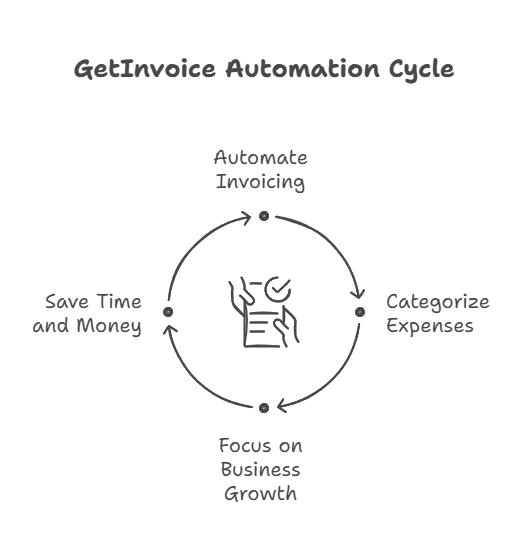
2. Easy-to-Use Interface
Even if you’re not an accountant, GetInvoice’s intuitive design makes it easy for anyone to use. The simple layout and straightforward instructions ensure that even people with limited accounting knowledge can easily navigate and use the tool.
3. Secure Data Management
Security is crucial when it comes to handling financial data. GetInvoice uses the latest encryption technologies to ensure that your data is always protected. Whether you are storing invoices, financial reports, or customer data, GetInvoice ensures that everything remains secure.
4. Affordable for Small Businesses
GetInvoice is designed with small businesses in mind. It offers affordable pricing plans, so you don’t have to break the bank to keep your finances in order. The tools are accessible to startups and growing businesses without the need for expensive software or hiring an accountant.
5. Cloud-Based Accessibility
Since GetInvoice is a cloud-based tool, you can access your financial data from anywhere, at any time. All you need is an internet connection, and you can track your expenses, generate invoices, and manage your finances on the go.
How GetInvoice Helps Small Businesses
Running a small business involves wearing many hats. From handling customer service to marketing and finances, there’s a lot to juggle. By using GetInvoice Accounting Tools, small business owners can streamline the financial side of their operations. With invoicing, expense tracking, and reports all in one place, GetInvoice simplifies the accounting process, leaving business owners with more time to focus on growth.
Is GetInvoice Right for You?
If you’re a freelancer, a small business owner, or anyone who needs a simple yet effective accounting tool, GetInvoice is a great option. It doesn’t require extensive accounting knowledge, and its easy-to-use features make it accessible for everyone. Additionally, GetInvoice offers affordable pricing plans, ensuring it fits within your budget.
How to Get Started with GetInvoice Accounting Tools
Getting started with GetInvoice is simple. Here’s a quick guide on how to sign up and start using the tool:
-
Sign Up: Visit the GetInvoice website and sign up for an account.
-
Set Up Your Profile: Add your business details, such as name, logo, and tax information.
-
Customise Your Settings: Choose your currency, tax rates, and other preferences.
-
Start Creating Invoices: Begin creating invoices for your clients and track your expenses.
-
Generate Reports: Use the financial reports to monitor your business’s performance.
GetInvoice Pricing: Affordable for Everyone
GetInvoice offers a variety of pricing plans to suit different business needs. Whether you’re just starting out or already running an established business, GetInvoice’s pricing is designed to be affordable and scalable.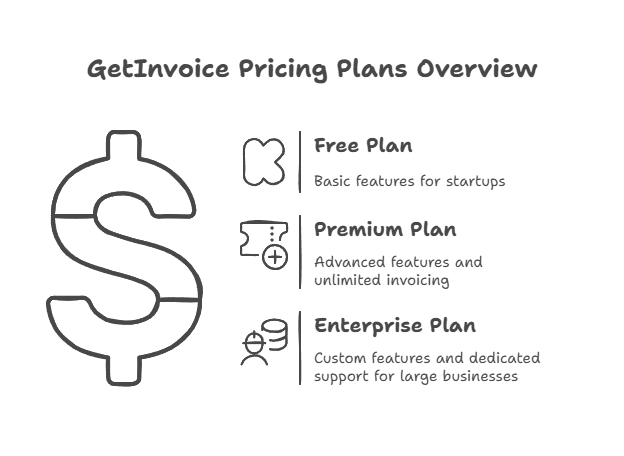
-
Free Plan: For businesses just starting, GetInvoice offers a free plan with basic features.
-
Premium Plan: For more advanced features, including advanced reporting and unlimited invoicing, GetInvoice offers an affordable premium plan.
-
Enterprise Plan: For large businesses, GetInvoice offers an enterprise plan with custom features and dedicated support.
Frequently Asked Questions (FAQ)
1. What is GetInvoice used for?
GetInvoice is used to create invoices, track expenses, generate financial reports, and calculate taxes, making it ideal for small businesses and freelancers.
2. Is GetInvoice easy to use?
Yes, GetInvoice has an intuitive interface that makes it easy for anyone, regardless of accounting knowledge, to use the tool effectively.
3. Can I track my time with GetInvoice?
Yes, GetInvoice allows you to track time spent on projects, which can then be converted into invoices for clients.
4. How secure is my data with GetInvoice?
GetInvoice uses the latest encryption technologies to ensure your financial data is secure and protected at all times.
5. What are the pricing plans for GetInvoice?
GetInvoice offers a free plan for basic use, a premium plan for more advanced features, and an enterprise plan for large businesses with custom needs.