Simplify your team’s scheduling, time tracking, and communication with Camelo Calendar Tools. Boost productivity and streamline your operations today!
Managing a business or a team involves juggling many tasks, including employee scheduling, time tracking, task management, and communication. These elements are essential for smooth operations, but can be difficult to handle manually. Camelo Calendar Tools are designed to simplify these tasks, enabling businesses to streamline their processes and save time.
In this review, we will explore the key features of Camelo Calendar Tools, how they work, their pros and cons, and how they compare to other tools in the market. If you’re looking for a solution to your team scheduling and management issues, this guide will help you understand if Camelo is the right choice for your business.
What Is Camelo?
Camelo is a software platform built to help businesses manage their teams efficiently. It combines scheduling, time tracking, task management, and communication features into one easy-to-use platform. Whether you run a small business or manage a team in a larger organisation, Camelo can provide the tools needed to keep everything organised.
The platform aims to reduce the complexities associated with manual scheduling and enhance communication between managers and employees. Camelo’s calendar tools are particularly useful for industries like retail, hospitality, healthcare, and other service-based sectors where scheduling and task delegation are critical.
Camelo is a powerful and affordable solution for managing team schedules, tracking time, and enhancing communication. With its range of features, including scheduling, task management, and mobile access, Camelo is a great option for small to medium-sized businesses looking to improve operational efficiency.
The user-friendly interface and affordable pricing plans make it accessible to businesses of all sizes, and the ability to integrate with other tools adds flexibility. If you’re looking to simplify scheduling and task management for your team, Camelo is worth considering.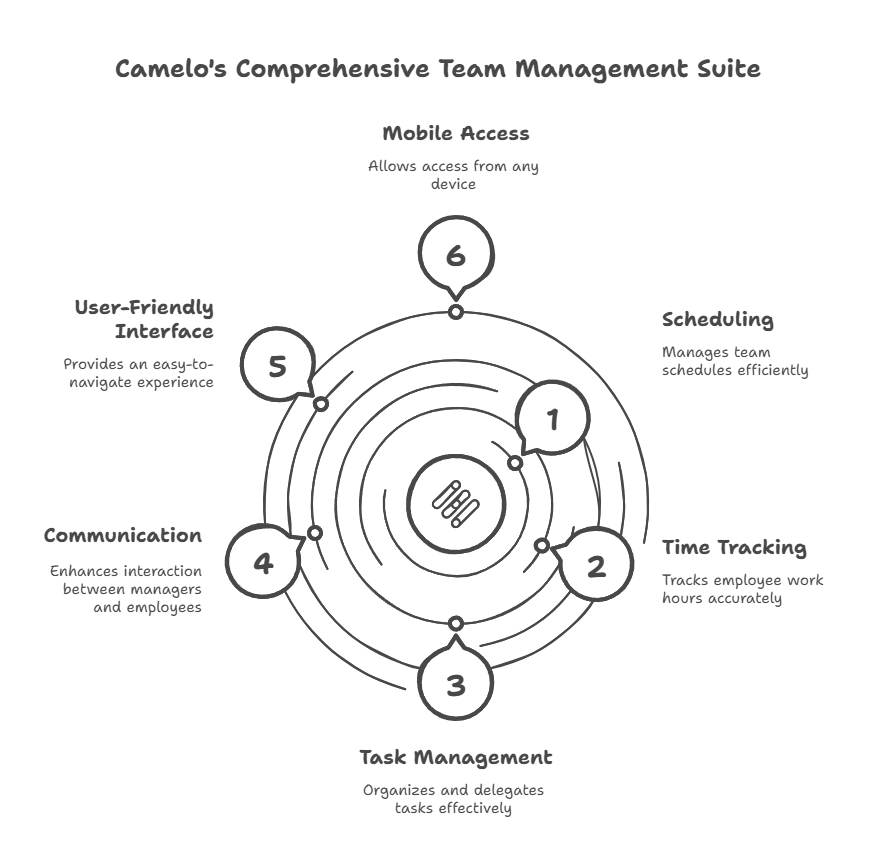
Key Features of Camelo Calendar Tools
1. Employee Scheduling Made Easy
Camelo’s employee scheduling tool helps managers create and manage schedules without hassle. The system allows managers to drag and drop employee names into shifts and adjust work hours as needed. Camelo even helps resolve scheduling conflicts by flagging overlapping shifts or instances where employees are unavailable.
Key Benefits:
-
User-friendly interface: The drag-and-drop system makes it simple to assign shifts.
-
Real-time notifications: Employees are notified of their schedules instantly, reducing confusion and last-minute changes.
-
Automated shift assignments: Based on employee preferences and availability, the platform can auto-assign shifts, saving managers time.
Get ‘Camelo‘ Official Website
2. Time Tracking and Attendance
Tracking employee hours and attendance is critical for ensuring payroll accuracy and operational efficiency. With Camelo, employees can clock in and out directly through their mobile devices or desktops, and their timesheets are automatically recorded.
Managers can approve or edit timesheets with just a few clicks. The system tracks overtime, breaks, and hours worked for each employee, simplifying payroll and ensuring compliance with labour laws.
Key Benefits:
-
Accurate timekeeping: Reduces errors caused by manual entry.
-
Mobile clocking: Employees can clock in/out from anywhere using the Camelo mobile app.
-
Overtime tracking: Camelo automatically detects and tracks overtime hours for payroll accuracy.
3. Team Communication
Effective communication is essential for keeping teams in sync, especially in larger teams or businesses with multiple locations. Camelo includes a messaging feature that allows managers and employees to communicate instantly. Managers can send announcements, shift reminders, and task updates to the team, ensuring that everyone stays informed.
Key Benefits:
-
Real-time updates: Employees receive instant messages for shift changes or other important announcements.
-
Streamlined communication: The platform eliminates the need for third-party messaging apps, keeping everything in one place.
-
Task-specific channels: Managers can create dedicated communication channels for specific projects or tasks.
4. Task Management and Delegation
Camelo also includes task management features that help managers assign tasks to employees and track their progress. This functionality makes it easier to ensure that every employee is clear on their responsibilities and deadlines.
Managers can assign tasks to specific employees, set due dates, and track completion. The platform can even send reminders to employees when a task is due or overdue.
Key Benefits:
-
Task clarity: Employees know exactly what they need to do and when it’s due.
-
Progress tracking: Managers can see real-time updates on task completion.
-
Increased productivity: Reduces the chances of tasks falling through the cracks.
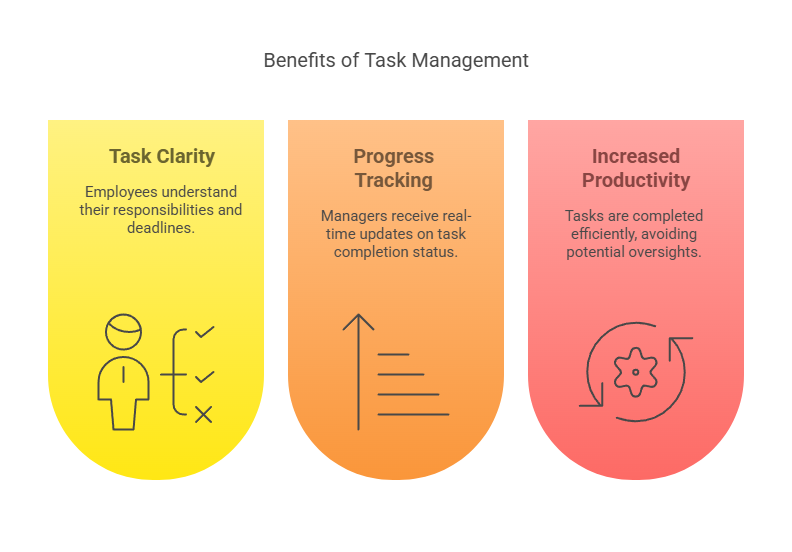
5. Mobile Accessibility
In today’s fast-paced work environment, flexibility is key. Camelo’s mobile app ensures that employees and managers can access schedules, communicate with each other, and track time from anywhere, at any time.
This mobile flexibility is especially useful for businesses in industries such as retail, where employees may not always be at a desk. Whether employees are on the go or at home, they can stay connected to the business.
Key Benefits:
-
On-the-go access: Employees and managers can use the mobile app to stay updated no matter where they are.
-
Task management from anywhere: Managers can assign tasks and check the status of projects from their phones.
-
Notifications on the go: Employees receive instant alerts about schedule changes and task updates.
Camelo Pricing Plans
Camelo offers a range of pricing options to suit businesses of different sizes and needs. Here’s an overview of their pricing plans:
-
Free Plan: Ideal for small teams with basic scheduling needs. This plan includes limited features, such as employee scheduling, basic reporting, and time tracking for up to five users.
-
Pro Plan: Priced at $3 per user per month, the Pro Plan includes additional features like task management, advanced reporting, and priority customer support. It’s designed for growing businesses with more complex scheduling and management needs.
-
Enterprise Plan: Custom pricing for larger organisations that require a tailored solution with integrations and additional features. The Enterprise Plan is ideal for companies with over 100 employees and specific needs.
For more details about pricing, visit the Camelo Pricing Page.
Pros and Cons of Camelo Calendar Tools
Pros
-
User-Friendly: The interface is intuitive and simple to use, even for non-technical users.
-
Comprehensive Features: It combines scheduling, time tracking, task management, and communication into one platform.
-
Affordable: The pricing is reasonable, especially with the free plan for small teams.
-
Mobile App: The app allows employees and managers to stay connected and manage schedules remotely.
-
Task Management: Camelo allows for clear task delegation and tracking, improving productivity.
Cons
-
Limited Advanced Features: Some advanced features are available only in the higher pricing tiers.
-
Learning Curve: New users may need a bit of time to get familiar with all the features.
How Does Camelo Compare to Other Scheduling Tools?
When compared to other scheduling tools, Camelo stands out because it combines multiple features like scheduling, time tracking, task management, and communication in one platform. Competitors like Deputy and When I Work may offer similar features, but often require users to pay for additional features that Camelo includes in its plans.
Camelo vs. Deputy
-
Camelo: Includes task management, real-time messaging, and mobile scheduling in all plans.
-
Deputy: Offers similar features, but the pricing is slightly higher, and task management is only available in higher-tier plans.
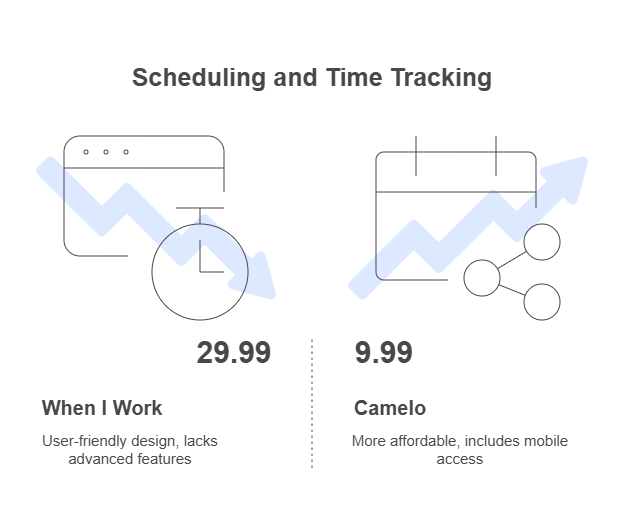
Camelo vs. When I Work
-
Camelo: More affordable and includes mobile access for scheduling and time tracking.
-
When I Work: Known for its user-friendly design, but lacks some of the advanced features offered by Camelo, such as task management.
Customer Testimonials
Camelo has received positive feedback from its users. Many businesses have praised its ability to simplify scheduling and improve communication within teams.
Customer Testimonial:
Since we started using Camelo, our scheduling headaches are gone. Employees are happier because they get real-time notifications about their shifts, and I can manage everything from my phone. The task management feature has also made a huge difference in keeping projects on track.” – Sarah, Operations Manager
FAQS About Camelo Calendar Tools
1. Can I integrate Camelo with my existing software?
Yes, Camelo offers integrations with popular HR, payroll, and other business management tools. Check with their support team to learn more about available integrations.
2. Is there a free trial available?
Yes, Camelo offers a free trial for new users to test the platform and explore its features.
3. Can employees swap shifts using Camelo?
Yes, employees can request shift swaps, which must be approved by the manager.
4. Does Camelo offer mobile apps?
Yes, Camelo has mobile apps for both ios and Android devices.
5. Is Camelo suitable for large businesses?
Yes, the Enterprise Plan is designed for larger businesses and includes customised solutions.

